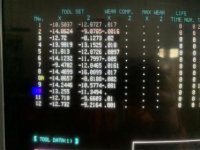ManualEd
Stainless
- Joined
- Oct 13, 2014
- Location
- Kelowna, Canada
Hi All,
Tried milling a hex on this thing for the first time.
Although the book says that it should auto comp for the cutter diameter, I had to offset my ½" endmill by ¼" to get the correct size.
Using a LFT Face option. I have an STP for the first line, and after that all lines for a FPT-R and an angle.
For some reason the flats on the hex aren't a straight line, but are rounded
Anyone experience this before?
Thanks!

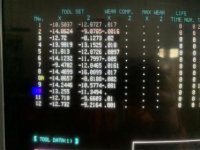


Tried milling a hex on this thing for the first time.
Although the book says that it should auto comp for the cutter diameter, I had to offset my ½" endmill by ¼" to get the correct size.
Using a LFT Face option. I have an STP for the first line, and after that all lines for a FPT-R and an angle.
For some reason the flats on the hex aren't a straight line, but are rounded
Anyone experience this before?
Thanks!