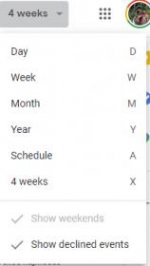Matt@RFR
Titanium
- Joined
- May 26, 2004
- Location
- Paradise, Ca
I know there's another scheduling post that's active, but I think we have different goals.
I'm running a 2-machine shop that's about to be a 3-machine shop and looking like a 4-machine shop later this year. Our schedule is extremely hectic with jobs that last anywhere from 2 days to 35 days, and our customer is constantly changing priorities and delivery dates.
What I use now is Google Calendar. It does everything I need except for two things I don't like: 1) It scrolls the calendar by an entire screen, not by each week. 2) Each day is individual. So if I need to bump a 2 day job in front of a 10 day job, I have to drag 12 individual days around. I know that sounds easy, but with the way the calendar works, it's a pain in the ass and easy to screw up.
ERP is out. Anything that is more involved than a simple calendar is out. It has to be shareable with other computers in real time. Any ideas? I thought I might float this idea on upwork.com and see if a nerd can build me a custom calendar, but thought I'd check here first.
Here's our current month on Google Calendar. Purple is the current Brother. Blue is the Haas. Teal is stuff going on around the shop. Red is delivery dates:

I'm running a 2-machine shop that's about to be a 3-machine shop and looking like a 4-machine shop later this year. Our schedule is extremely hectic with jobs that last anywhere from 2 days to 35 days, and our customer is constantly changing priorities and delivery dates.
What I use now is Google Calendar. It does everything I need except for two things I don't like: 1) It scrolls the calendar by an entire screen, not by each week. 2) Each day is individual. So if I need to bump a 2 day job in front of a 10 day job, I have to drag 12 individual days around. I know that sounds easy, but with the way the calendar works, it's a pain in the ass and easy to screw up.
ERP is out. Anything that is more involved than a simple calendar is out. It has to be shareable with other computers in real time. Any ideas? I thought I might float this idea on upwork.com and see if a nerd can build me a custom calendar, but thought I'd check here first.
Here's our current month on Google Calendar. Purple is the current Brother. Blue is the Haas. Teal is stuff going on around the shop. Red is delivery dates: