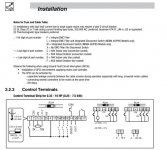I bought a used Bridgeport that was retrofitted with an Acer E-mill variable speed head and Toshiba S7 drive. It was originally setup for 480V 3ph. I replaced the Toshiba drive with a AC Tech SMVector 3 HP 240V 1ph VFD.
I am not the sharpest person electrically. I wired the drive up based on looking at the existing Acer wiring diagram and reading the AC Tech manual.
Good news- I can run the motor and control it from the drive locally. Bad news-I am not able to run the mill from the vfd terminal strip that I have wired to the control panel of the mill:3 position switch(fwd, rev, stop), spindle brake(has limit switch), e-stop, speed pot.
I've attached a marked up wiring diagram showing how I have the mill head control panel wired to VFD. The lower right hand corner of the diagram is the terminal strip on the VFD. I also attached the ACTech info for the terminal connections and descriptions. I have the entire manual if someone wants me to email it to them.
Can someone sanity check how I have the controls wired to the VFD? Any with experience with the AC tech VFD's that can give some programming advice? I have been banging my head against the wall trying to figure out how to get this thing running.
Thanks in advance for all the help.
I am not the sharpest person electrically. I wired the drive up based on looking at the existing Acer wiring diagram and reading the AC Tech manual.
Good news- I can run the motor and control it from the drive locally. Bad news-I am not able to run the mill from the vfd terminal strip that I have wired to the control panel of the mill:3 position switch(fwd, rev, stop), spindle brake(has limit switch), e-stop, speed pot.
I've attached a marked up wiring diagram showing how I have the mill head control panel wired to VFD. The lower right hand corner of the diagram is the terminal strip on the VFD. I also attached the ACTech info for the terminal connections and descriptions. I have the entire manual if someone wants me to email it to them.
Can someone sanity check how I have the controls wired to the VFD? Any with experience with the AC tech VFD's that can give some programming advice? I have been banging my head against the wall trying to figure out how to get this thing running.
Thanks in advance for all the help.