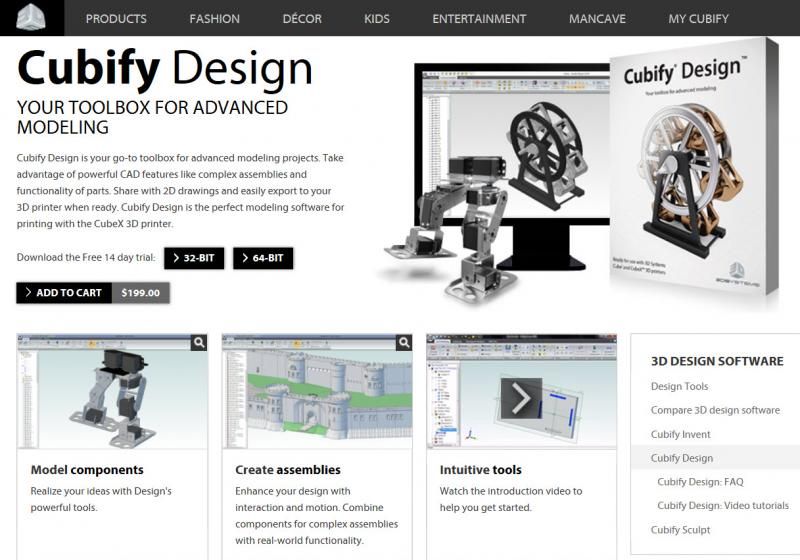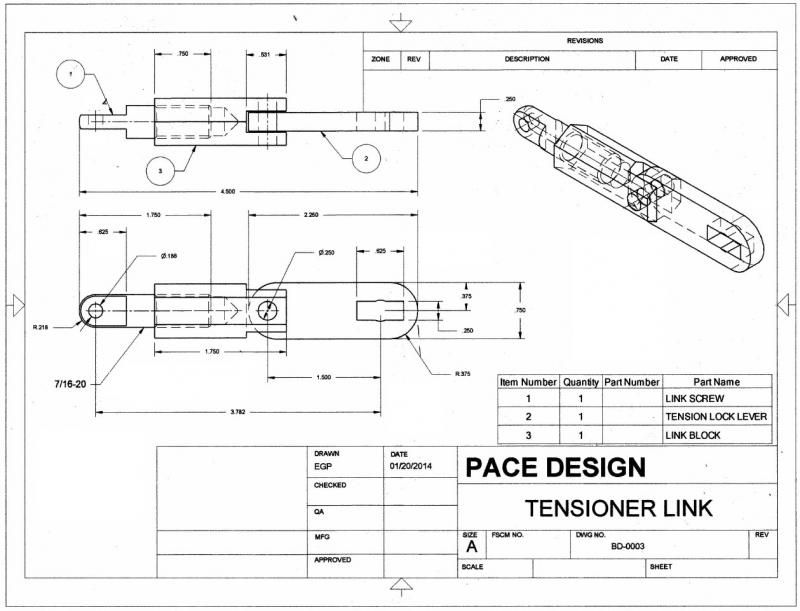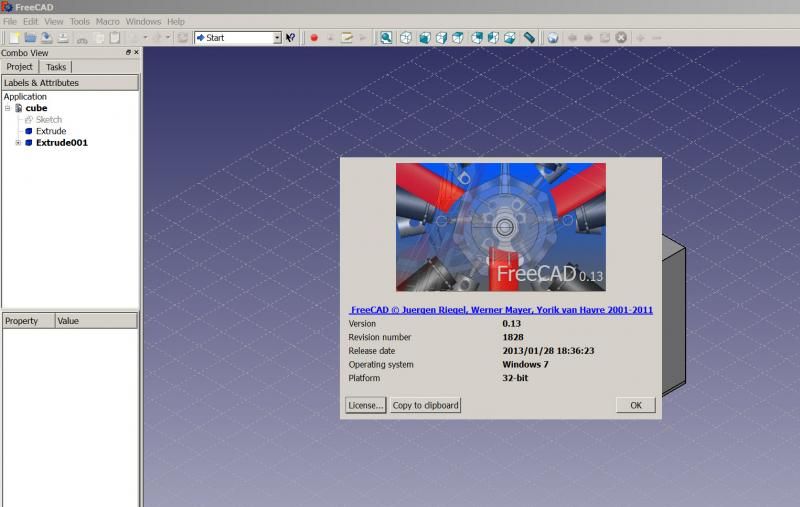swamp dweller
Cast Iron
- Joined
- Jun 10, 2010
- Location
- Central Florida USA
So we have a basic 2D cad system (Powerstation) that is sufficient for our needs and a CAM system (Smartcam) that also gets the job done. We are currently looking to get into 3D printing to use for prototyping parts instead of making prototype molds and all the time and changes required with that process.
What's the most realistic software to consider to make the 3D model? Solidworks and AutoCAD are cost prohibitive so we're looking for something less sophisticated that will allow us to go from a 2D drawing to a 3D model. Looked at Sketchup (looks more like something for architects doing houses than building molds) and Rhinoceros ( more along the lines of what we're looking for). Has anyone used these or have suggestions of another system that we should consider?
Thanks for any help.
What's the most realistic software to consider to make the 3D model? Solidworks and AutoCAD are cost prohibitive so we're looking for something less sophisticated that will allow us to go from a 2D drawing to a 3D model. Looked at Sketchup (looks more like something for architects doing houses than building molds) and Rhinoceros ( more along the lines of what we're looking for). Has anyone used these or have suggestions of another system that we should consider?
Thanks for any help.