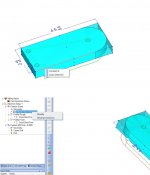swatkins
Titanium
- Joined
- Jul 24, 2011
- Location
- Navasota / Whitehall Texas
I have been slogging through the BobCAD program trying to learn how to draw and program parts for my Bridgeport Boss retro fit. Tonight I though I had it all figured out but when I ran the simulator on my simple part I see that the tools are cutting on the inside of the part instead of the exterior of the part.
I figure I could figure out a "fix" but I would really like to know the correct way to have this set up..
The part is a simple bracket . I am using a 2 x 4.5 x 1/2" piece of stock and all that really needs to be milled is a radius on one end and three 1/4" through holes.
Could anyone comment on the correct way to make the tool cut on the outside of the part? I could not upload the file to PM but I have linked to it on my server. Part file download.
Thanks for any comments...
I figure I could figure out a "fix" but I would really like to know the correct way to have this set up..
The part is a simple bracket . I am using a 2 x 4.5 x 1/2" piece of stock and all that really needs to be milled is a radius on one end and three 1/4" through holes.
Could anyone comment on the correct way to make the tool cut on the outside of the part? I could not upload the file to PM but I have linked to it on my server. Part file download.
Thanks for any comments...