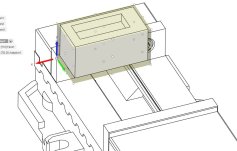Never seen that screen for tools, I mdi the tool I want ex t3m6 then load and the machine tracks from there… the pot moves but the tool doesnt; 20 holes 19 pots, tool in spindle doesnt need pot so the tool coming out of spindle goes in the pot tool going in spindle cam from but then carosel spins to the proper t spot. For example t1 in spindle, t12(call tool), program running, t12 m6, t1 into pot t12 was in but stores in t1. Hope that makes sense.
If i read the other guy right we offset similar. I set on one of those 4” dial indactor setters and everything sets off table so my tools never change. Then i use a haimer and measure off blocks 4” to the bottom of my part(could be top if you choose but this way no change between parts as parrallels dont change) then I calculate the diff in height and store in my z update( in offsets)
If i read the other guy right we offset similar. I set on one of those 4” dial indactor setters and everything sets off table so my tools never change. Then i use a haimer and measure off blocks 4” to the bottom of my part(could be top if you choose but this way no change between parts as parrallels dont change) then I calculate the diff in height and store in my z update( in offsets)